for others the same basic principles may be followed with other IPSW
So i was enjoying the iPhone 2G that was handed down to me by my dear old man. Later in itunes without thinking i clicked the restore button. No longer had a functioning iphone. I had a brick.
Spending many nights and a full off day of work trying to figure it out i finally found a solution.
I combined a few different methods.
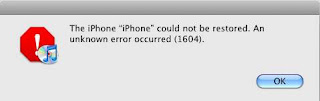 I downloaded VMware and used Pwnage Tool to create my own iPhone software. Then ran into all the annoying itunes error messages 1600-1648. I TRIED EVERYTHING.
I downloaded VMware and used Pwnage Tool to create my own iPhone software. Then ran into all the annoying itunes error messages 1600-1648. I TRIED EVERYTHING.So the working solution. i Have posted the Custom Recovery file for others to download. i have also posted a link to the download of Sn0breeze.
There were no messages no errors it worked finally. Many many hours as i'm sure many of you have spent. But for me it worked! Whew.

Sn0wbreeze 2.0.2 can be downloaded from here.
For those that need a little more basic.
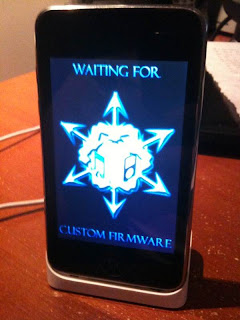 Steps:
Steps:1) Download Sn0wbreeze 2.0.2 which is posted above.
2) Download 3.1.3 Cutsom IPSW
3) Run sn0wbreeze
4) Choose simple mode and follow instructions.
5) After following all instructions should see the sn0wbreeze DFU screen
6) Open itunes and press Shift + Restore.
7) Select file downloaded from link above. NOT sn0wbreeze iphone 2G 3.1.3 that was put on your desktop.
8) Let itunes run its course.
9) Be patient
10) WOOHOO! Iphone unlocked.
I dont know a whole lot. I am just an amateur but this worked for me. If you have questions comment and i'll see what i can do.
10 comments:
Hey! Thanks for the info, I wanted to try it right now, but the link to the ISPW is not working. Can you check it?
There you go. I fixed that link. if it still doesn't work let me know.
Here it is as well just in case
http://www.filedropper.com/iphone113137e18customrestore
This file worked for me! I had a recurring 1604 error.
I didn't run Snowbreeze again, just restored with itunes, using your custom file.
Thank you so much,
Pekar
WELL (I know this THREAD IS OLD)
YOU HELPED ME !!
SnowBreeze did something and we're back to loading battery (which never progresses) :( and im back to begining
Thank you Soooooo much for this fix...I followed to a T a whooped iphone 3gs' ass...You da man!
Thank you for your fix!!! Worked perfect!!!
The link to the IPSW takes me just to filedropper.com can you fix it or upload the file somewhere else like 4shared? thanks
@javiersmiles I could if you'd really need me to, however i recommend using Whited00r for all iphone 2g installs. http://www.whited00r.com/iphone-2g/ has all that you need. I feel it is faster, more reliable and easier to install than the rest. If you need more help let me know.
Thanks but I downloaded the latest version on whited00r yet I still get the error codes :/
I am working on making the IPSW again, but apple has changed itunes as well making it more difficult to do custom installs. I'll put the new file up ASAP.
Post a Comment